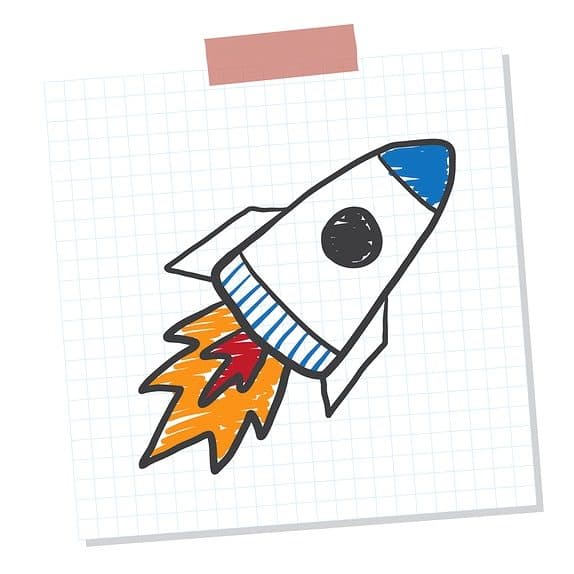Website Redesign Checklist to Protect SEO
Redesign Your Site and Keep SEO / Rankings
I was just asked a great question and wanted to provide a tutorial. The question was:
Can I redesign website without losing SEO?
Yes, actually you can redesign your website without losing rankings! However – if you don’t follow very strict guidelines you will likely harm a well optimized website. Without any guidance, it is actually easy to absolutely destroy your rankings (so proceed with caution).
We compiled a list of over 30 factors that play into ensuring your rankings don’t tank during a redesign. We cover them here!
We will help cover all the website redesign potential issues for Google rankings and SEO, so you can change your website design without losing too much sleep!
Redesign Guide > Don’t Lose Site Rankings or SEO:
- Introduction! Brief rundown of what we hope to help with in maintaining SEO
-
Example story > Where a website redesign ruined a clients SEO & how it was repaired
-
14 Top redesign issues > Most common website redesign issues that lower rankings & destroy SEO (14+ items)
-
30+ Redesign Items > 30 Specific Checklist Items You Must Follow to Protect Google Rankings during Re-Design
-
Prepare to launch! > Once you follow the checklist, read our Prepare to Launch Guide
-
Speed up WordPress > Few tips to speed up your website with WordPress.
-
Ready to Launch > I followed your steps and read your preparation guide, I am ready to launch!
-
Final Checklist! Redesign is Live> Great job, now let’s make sure we didn’t have any mistakes post launch!
-
Conclusion > Final thoughts on the website redesign

Introduction!
Keep Your Google Rankings
If you follow the simple tips and checklist items in this post, you will reduce the risk of harming your SEO or destroying your website rankings by at least 90%. We cover what we have seen dozens of times when customers come to us in a dire situation because their rankings collapsed due to a website design implemented without using caution..
After following these steps in detail, you will have a website design that’s ready to implement without concern for SEO or website ranking consequences! Then your new website design can help improve rankings and business overall!
By the way! You’re smart to research this, because many people jump the gun and it definitely will harm your SEO! Many seasoned website owners know about this because at one point, they have experienced this. We have repaired a very large number of website’s with harm from a website design launch that harmed rankings.
First, we have quick real story that’s VERY TYPICAL (this isn’t one of our craziest, we wanted an honest example of what happens all the time). We describe what went wrong, then we explain in detail what to do to avoid and mitigate potential problems happening like this on your website.
We also include a checklist (which you can send this to your website designer – if you aren’t the designer). We thought a checklist to send your designer was a great idea, because it simplifies everyone’s life!
A Quick Story – Redesign website disaster of SEO impact changing design.
A real life example of major ranking issues from website redesign that damaged SEO

We had a client that we performed one time consulting SEO work for (a thorough once over) and they obtained incredible Google rankings on their website. Well, a redesign improperly handled changed all that!
They even performed their own due diligence by asking their current marketing company to review the new website design before launch to get the “all clear”. That company gave them a “ready to launch”.
Whoever approved the launch didn’t actually know what they were doing – or equally possible – they didn’t care. We have see both in the past!
The end result wasn’t good, their rankings completely collapsed falling from the first page for nearly all traffic producing terms. The website went from 30 new leads per day to under 5 on average.
So, yes you should be cautious before launching a redesign. With that said, redesigns can have massive benefit to help your website performance and even rankings.
So why did they end up losing Google rankings with their website redesign?
It was actually really simple, they designed a website only to look good with no concern of SEO value. Unfortunately in this situation, there were mistakes that had massive temporary repercussions (potentially permanent if not fixed).
These were extremely easy (preventable) mistakes. If the website owner made the design company sign off on our checklist, problem solved! (Our checklist is lower on this page.)
Here’s what went wrong with their redesign resulting in SEO damage and lost Google rankings:
- The relevant search friendly content was removed in large portions throughout the website. So large amounts of keyword rich content that appealed to search engines disappeared – confusing Google entirely.
– - The header tags were removed. The H1, H2, H3 tags should remain in place during redesign if possible.
– - Image alt (and title) tags disappeared or changed – which helps in rankings (and image search). Believe it or not, image alt tags help in organic search rankings.
– - The file names of the new pages completely changed (without any redirects). This was a huge factor that ultimately lost most of the link building value to those pages – until we repaired.
– - The speed of the website slowed down dramatically, and it was full of non optimized junk code that should have been cached, minimized and optimized. There were also incredibly large image files that weren’t made smaller.
– - The title tags and descriptions were totally overwritten without any SEO insight, further harming rankings.
–
This is simply one example of a website losing rankings and business from a redesign. This happens WAY more often than you think, so you need to be cautious.
Top (most common) redesign issues that harm SEO and lower Google rankings
Now, let’s get down to the nitty gritty and explain what you should be aware of.
What we see more than anything on a website redesign that cause a decrease in website rankings or traffic is the following:
- Major changes to website content – When we say content, we are referring to search friendly text content. If your new website design gets rid of large portions of website copy that is optimized for search rankings, beware! Additionally, if a large amount of content is added that is not optimized properly around your best ranking terms – this can lower rankings simply by diluting your current content.
-
Changing page URL’s or URL structure without proper 301 redirects – Let’s say you are a personal injury lawyer in Phoenix, AZ. You hire a designer and the designer is putting together an incredible website, so you are feeling great about the transition. Wait, you need to hold on for a moment. To help you understand what we mean by changing file names – let’s say your website address is ‘arizonalawyer.com’ and you have a page that ranks named ‘personal-injury-lawsuits-phoenix’
Like this: https://www.arizonalawyer.com/personal-injury-lawsuits-phoenix/
Now, your redesign comes through and you didn’t notice that the new personal injury page is named as follows:
https://www.arizonalawyer.com/personal-injury/ and is missing the ‘lawsuits-phoenix’ portion.
Not all web site designers understand that you need a 301 redirect in a situation like this.
Without the redirect, Google is unaware of how to transfer that pages value that’s been accrued. You possibly have links pointing to that page – and Google doesn’t know where to point that link value.You can change the file names, but with caution!
There really needs to be an SEO benefit to have any reason for doing this. If you confirm the value in making the change, then need a proper 301 redirect. Also update your site map (if you are using one).
You also need to contact website’s linking to you and tell them to update the link (if possible – not required). You can verify all your redirects are working properly using tools like HeadMasterSEO or if live, use tools like Search Console.
- Page Titles & Descriptions – During a redesign your page titles and descriptions should remain the same!
We only recommend making improvements if you have an extremely experienced optimizer making the changes. Even then, it’s recommended to let the new website become indexed first before making SEO changes to help pinpoint any problems that may arise. Otherwise, you are stuck wondering where to even start looking as to the reason for ranking changes.
- Page Header Usage – If you spent time creating proper Headers and properly using H1, H2 and H3 tags – it’s very easy for someone to come through and erase the HTML coding or actual headers during redesign. Header tags score points to rank for relevant keywords included in these HTML tags.
-
Internal Links – Internal links are powerful and hopefully you are using them.
However, many website designers will just copy the page text and leave out the internal links in page content.
On-Site internal linking is extremely powerful and very easy to do, and your website rankings can really take a hit after redesign if this is ignored.
Also, keep in mind you should maintain navigation and footer links if possible. These can be changed later after you analyze any ranking changes after website redesign launch.
- Not evaluating .htaccess & Robots.txt files – Your website may have major issues if you don’t follow your past .htaccess and robots.txt instructions. Your website could have a ton of content that is not supposed to be indexed, or that causes major issues with rankings.
MAKE SURE these original files are downloaded and backed up before transferring to the new website design and risking a drop in search engine rankings.
- Ditching Important Featured Snippets / Rich Snippets / Product Data – Make sure that if your website relies heavily on page snippets or product data, you have a professional review the website before launch. Especially if your website gains a lot of traffic from using Google shopping search, product reviews via snippets, etc.
-
Technical Website Redesign Errors – Redesigning an entire website, especially if it’s not tiny – experience technical errors during redesign. There could be invalid linking that confuses google, messing up your website structure. You could have links from your home page that work fine, however; once you go deep into sub folders on your website hierarchy – you didn’t realize the URL’s no longer function because of a mistake in html coding (confusing google and harming rankings).
There is a wide array of other technical errors that can happen, however – there are tools to help see problems.
These things happen all the time since humans aren’t perfect!
There are a multitude of tools to help reduce your chances of launching a website with mistakes that harm your rankings.
You can crawl your website with a tool such as Jet Octopus to see how your website is crawled and pinpoint any issues.
You can also run SEO Audits on your website using free tools online such as SEOAnalyzer or amazing paid tools such as aHrefs site audit. If your website is designed properly on a test URL, you can run tests using these tools without even completing the transfer – unless the tool relies on Google’s index (assuming your new design is not indexed yet).
- Using Technology That Causes Problems – Avoid using iFrames, Flash, Java Applets, password protected pages (that need indexing), or other technologies that aren’t the norm for SEO. If you have a very large website and start introducing lots of new technology like AJAX, we have seen this noticeably slow down crawl time.
Even if you have an extensive website (tens of thousands of pages) – It’s never a bad idea to consult a professional in advanced situations to ensure there aren’t major crawling issues. You can use a test robot to crawl your website and determine whether your website can be indexed properly – and help show errors during the crawling.
If your website already takes forever to crawl, and you need certain areas crawled more regularly – help google prioritize your indexing through a good site map and search engine instructions. There are also ways to code a website notifying Google when content has changed on certain pages. Google’s pretty good at realizing when content is updated regularly and trying to show up as often as necessary.
- Not Analyzing Mobile Website Properly – I have seen several websites with a new design that looks great. However, SEO for mobile was completely disregarded (causing MAJOR ranking issues).
Mobile needs to follow all these recommendations just like the desktop version of your website.
Especially considering google is now a Mobile First Indexing. What is Mobile First Indexing? This means Google predominantly ranks you based on your mobile website!!!
You shouldn’t have all your SEO on the desktop website and barely any content on mobile. If you don’t want to fill up your mobile website with tons of text – consider expanding lists. There are neat accordion style expanding lists that narrows down paragraphs of text into a small list. You can easily have pages of content minimized in to a few lines of text that expand when clicked.
- Going Live Without Maintaining a Copy of Your Current Website Live – This can help in a very large number of situations. Nearly EVERY single above mentioned issue can be fixed extremely fast and easily with a live version of your current design still online.
Troubleshooting is extremely easy when you can compare both websites side by side.
Place your old website in a functioning non index-able sub folder.
If you find yourself in a dire situation trying to determine what’s wrong without a backup? Go to Archive.org – they store previous versions of websites in a huge database arranged by date. Hopefully you have a recent backup (we use it all the time).
- Not Realizing The Value Of Your Current Website – Make sure you understand that your current website is probably working for a variety of reasons, even though you think it looks dated.
Don’t redesign simply to make your website look more cutting edge – you need to ensure your website is designed to convert visitors into customers.
We have seen lots of websites redesigned that sell worse than the predecessor website, even if no traffic is lost.
Focusing on what works well on your current design before working on a redesign is a smart starting point!
You should look at your website while placing yourself in the website visitors shoes. How do they experience the website landing on it for the very first time?
Are you addressing all potential concerns they have prior to purchasing, signing up or contacting you for something?
You need to motivate, answer concerns and show value within a few seconds of a user landing on any page of your website.
- Majorly Modifying Linking Structure – If your website navigation changes dramatically as well as the internal linking, this can cause big problems.
If you have pages that are ranking well and then perform a complete redesign that changes how many clicks deep it takes to get to a page, you should think twice!
Try to keep your linking structure in place to help mitigate major fluctuations in rankings.
Remember, you can tweak your website structure at a later time allowing you to pinpoint any issues that arise.
- Adwords and other campaigns – You are going to need to update the destination URLs for Ads as well as Keyword destination URLs. Also check site extensions.
Make sure to update your conversion tracking for Analytics / Adwords.
Confirm you include your re-marketing tags on your new website.
If segmenting traffic update URLs in “audiences”.
These above items are the top items we think of during a redesign that we look for each and every time!
Website redesign checklist for SEO & maintaining rankings
Maintain SEO value, website rankings & traffic!
This list you can provide to your designer. Saving concern for you and helping them know you’re serious about not losing traffic or rankings.
This list helps to heavily reduce the risk of major search ranking issues.
You should go through this list 2 times! Prior to starting a redesign as well as before launching a new website design. Not required, but it helps save time.
Finally, a resource to no longer stress about SEO when launching a new design!
Website Redesign Checklist for SEO!
Without further ado… Here’s the website redesign checklist.
- Keep page URL / Names the same [ ]
- Keep page titles the same [ ]
- Keep page meta descriptions the same [ ]
- Keep overall navigation the same [ ]
- Keep linking structure the same (links to subpages from other subpages) [ ]
- Keep content the same (if possible – or minimal changes) [ ]
- Keep header tags the same (h1, h2, etc) [ ]
- Keep mobile SEO the same (important) [ ]
- Keep internal links in place (links between your pages in content) [ ]
- Don’t mess up featured snippets / rich snippets / product data included in website [ ]
- Keep .htaccess the same (only changes should be relevant to site transfer) [ ]
- Keep robots.txt the same (only changes should be relevant to site transfer) [ ]
- Maintain breadcrumb navigation the same if they are currently being used [ ]
- Keep subtle seo elements like image alt tags, image title tags [ ]
- Does your website rely on Rel=canonical tags? If so – review [ ]
- Evaluate new technologies being used and potential problems [ ]
- Ensure new design is analyzed to increase conversions [ ]
- Make sure new design is optimized for reducing bounce rates [ ]
- Maintain website loading speed (test with Google PageSpeed Insights) [ ]
- Keep a live backup of your current design online (preventative) [ ]
(Important, often times issues arise – this simplifies repair)
- Run website audits for your current and new design – compare changes [ ]
(paid aHrefs Audit or free NP SEO Analyzer)
- Run test website crawls (new and old) to find errors in the crawl [ ]
SEO Moz goes in depth in this article
- Check for any 404 error pages during crawl [ ]
(If using WordPress, Yoast plugin will evaluate)
- Verify any page URL’s / names that changed use a 301 redirect.
Attempt to update inbound links by telling website owner (that’s linking to you) to change link URL. [ ]
- If changing website hosts, make sure the new host is fast in a speed test [ ]
(Use Something like BitCatcha)
- If using adwords, verify ad destination URLs, keyword destination URLs and site extensions. Also make sure your remarketing tags, conversion tracking tags and update URLs in ‘audiences’ if you are segmenting traffic as well. [ ]
- If using other advertising like Facebook Ads, Yahoo, Bing, Instagram Marketing, etc – review the impact and adjust accordingly. [ ]
- If you are using product feeds, make sure any changes website changes won’t impact your feeds. Also if advertising on Product Listing Ads visit Google Merchant Center to update your information for your feed. [ ]
- Verify your social media sites does not require changes. Likely 301 redirects will fix any issues, but check. [ ]
- Email Marketing – Your current design is likely based around your old website. Fix old links [ ]
Mistakes happen, checklists help!
It’s easy to overlook certain elements in a redesign even for the best of us! Even the best designers and optimizers make mistakes so checklists help!
Let’s start preparing for Redesign Launch!
If your website is on a test server, make sure it is not indexed.
I would do 1 of these 2 things, and that includes this tag on each page (allowing them to not be indexed by the search engines – but allowing them to be crawled by test bot engines). You can accomplish this in many content management systems like wordpress by telling your SEO plugin or CMS to noindex your website.
Include this in your header tags of your new website design (for each page)
<meta name=”robots” content=”noindex,follow”/>
You can also update your robots.txt on the new website design. We are assuming this website test location is located at www.testwebsitehere.com/test-site-directory/
Update the file to include:
User-agent: *
Disallow: /test-site-directory/
Or if your website is on a test url by itself (i.e. www.testwebsitehere.com instead of www.testwebsitehere.com/test-site-directory/) you would disallow the entire site in your root directory robots.txt file as follows
User-agent: *
Disallow: /
The reason we provide this in-depth explanation is because this is important, you don’t want duplicate content of your website being posted elsewhere. Or god forbid, new content being indexed without Google realizing it belongs somewhere else.
Better Load Times equal Better Rankings
Here’s insight into speeding up your WordPress website!
We want to make sure your launch goes off without a hitch, let’s speed up your website!
If you aren’t using WordPress, make sure to optimize image sizes (reduce scale and pixelation – use website’s like https://shortpixel.com/online-image-compression or programs like Photoshop are even better (you can reduce dramatically and preview the change in appearance).
Ensure you aren’t pre-loading videos or auto playing them on your website (unless it’s lazy loaded properly). Don’t have ton’s of junk code taking large amount of times for Google to process.
Too much Javascript can weigh down your website and Google’s processing time.
Choose a fast host!
Server response time from a slow and cheap host can really set you back in Google! We tested a ton of hosts, these 5 hosting companies had a server response time under 15ms in US testing (which is incredibly fast).
Siteground, A2 Hosting, iPage, Interserver & GreenGeeks
Now, WordPress Plugins To Help Speed Up Your Design!
There are a few wordpress plugins we use on almost every website we design or work on. Some WordPress templates are EXTREMELY fast, efficient and powerful (Like Neve) – however, others will load your website down with hundreds of requests for unique
- Autoptimize – Makes scripts smaller and caches scripts, styles, and organizes loading of burden heavy content. Allows you to lazy load images, optimize fonts and async non-aggregated javascript. You can add Autoptimize’s CriticalCSS as well for added performance.
-
W3 Total Cache – Load your website WAY faster using a caching tool!
-
A3 Lazy Load – Load images when they are needed – on demand! I believe they allow auto reduction of image file sizes too!
-
AMP – This is an essential app to speed up mobile loading!
-
CDN – Consider a Content Delivery Network if you are trying to really speed things up.
We love this website for manually making the changes (there are apps that automatically reduce image sizes as well).
Quick note about ShortPixel. You can reduce image sizes for a photo by downloading the reduced size photo. Then using the reduced image on their website again, further lowering size (at pretty good quality).
I followed your steps and I am ready to launch!
Great, let’s do a few things once you are rolling out your new design.
2 Steps before new Website Design Launch
1. Run an initial rank report (before transfer)
Run a rank report, we need to see future changes! This is important. Additionally – we have a little insight we want you to include in your rank report and to boost your knowledge about keyword research and future rankings.
Go in to Google Search Console and see what terms are driving traffic. Once in Search Console, click on Performance – Once you scroll down you will see your top traffic producing terms. Include all these traffic producing terms in your rank report! You may not be tracking them and may not realize your most important keywords.
Additional PRO TIP: On this Search Console Page (performance), click to sort by impressions.
Here you will find a TON of potential keywords to target that your website likely is not ranking high enough for to get enough clicks – but you may be very close to generating TONS of new business with a little on site optimization and link building. Additionally, you may need a better title & description tag to get more clicks from these terms – which will push up your traffic. For your pages to rank, you should be getting at least a several % click thru rate, and hopefully MUCH higher (especially if you are on the first page).
2. Prepare a Sitemap
Create a sitemap to submit to Google and Bing webmaster tools once the launch is complete.
Your Website Launched… Woohoo!
Now let’s catch any last minute problems!
 The Final Checklist Following Launch
The Final Checklist Following Launch
- Verify the website transfer – We need to ensure the transfer succeeded from the test server to new server’s. Verify click ability throughout the website and everything is functioning. We will verify further on the next few steps.
- Fetch Website as Google – The moment your website goes live – log in to Google Search Console > Click on Crawl > then click on Fetch as Google.The MOMENT your website is live, you need to make sure Google can crawl it to avoid costly errors
- Verify all old redirects are functioning – I know this sounds tedious, but it’s better safe than sorry when it comes to rankings.
- Submit sitemap to Google & Bing.
- Fetch your Website as Google – Check your crawl ability in search console by fetching the website as Google.
- Check for broken links – There are wordpress plugins such as Broken Link Checker by (managewp) to help, or website audit tools / crawling sites.
- Run Another Audit – Run another website audit of your website and see if there are 404 issues or major issues you didn’t expect.
- Watch search console – Monitor search console inspection for any errors or problems.
- Make sure analytics is installed and working – continuously keep an eye on rankings, analytics, search console and verifying there are no errors from google. Also verify other services you use work (adwords, etc)
- Measure Analytics User Engagement – Watch customers time on site, pages visited, bounce rates, paths, etc – make sure they are performing as good or better. If not, troubleshoot and fix.
- Run Another Speed Test – Verify your website is still fast
- Monitor those rankings – Set up weekly rank reports for your website.
- Monitor those conversions – If your rankings aren’t harmed but your website is converting less – your new design may have definitive issues needing to be worked out.
- Improve conversions – install advanced tools like heat maps / click tracking. Install A/B testing title tag managers (title expirements free for wordpress). Consider tools like live chat, hello bar, push notifications (subscribers.com), referral plugins, raffle plugins, (improved form plugins like Gravity Forms allows multiple page form submits). Work aggressively to find ways to obtain client email’s and contact information. Building a large database of clients, and a loyal following can make for an INCREDIBLE business model. You can offer incentives in exchange for emails – ie: discounts or free information or offerings.
In Conclusion!
Let’s Reduce the Loss of Website Rankings & SEO by Changing as Little as Possible!
Reduce Changes
Minimize changes if possible, you don’t want to fix something that is currently working.
Introducing a new website design & maintaining nearly all internal content, link structures, headers, text, meta tags, meta descriptions, title tags and navigation would be perfect!
Follow Our Overall Redesign SEO Launch Checklist
Follow all of our 30 + Checklist Items to ensure nothing is missing!
This reduces the risk of undesired results in rankings after you introduce your new design.
Follow Our Pre and Post Launch Checklist
Things don’t always go as planned, none of us are perfect and a website migration can be confusing for you (or your designer). Run the final check lists to reduce risks of having a major issue that arose at the end unknowingly. You work hard for your rankings, let’s make sure they stay there!
Continue To Further Improve Your Design
After your new design settles in rankings, start introducing new improvements! This allows you to pinpoint any problem areas introduced and know where they likely stem from!
Improve your website conversions following some of the steps we discussed above, you always need to be improving your website. To increase rankings, no longer only focus on some website copy and links. Analyzing and improving time on site, page views, time on site, bounce rates and more importantly conversion rates will increase rankings as much (or more) than quality links!
The End Goal Needs to be Success, so Ensure it is with Your New Design!
Realistically, a redesign needs to improve business, income or traffic. Your website out of the gate should hopefully be doing as well as before. Keep improving, analyzing, creating strategies, implementing them and repeating.. That’s really the key along with learning from seasoned veterans online.
A website that has better design will keep visitors on your website longer (time on site), keep them from leaving (bounce rate) and increase your sales (conversion rate).
If you ran into hickups, we provided you good insight to hopefully reduce the issues dramatically and help you overcome them.
If you’re completely in a rut, feel free to ask questions in the comments section below or by contacting us.
That’s it!
We would love to hear from you, what did you think of this post?
(comment below)

About the Author
Joel McLaughlin – Founder of Dataflurry.com, an SEO, Content Marketing, PPC & online marketing company.
If you need an expert to help with a website transfer, improving design, usability, seo or conversion rates – we can help improve these factors on a professional level, give Dataflurry a shout!
I have been practicing E-marketing for over 20 years. Always happy to help others and network, so reach out! Linkedin
A few website’s to consider:
Neil Patel Blog –https://neilpatel.com/ – A great person to watch for improving conversion rates would be someone like Neil Patel, he offers extremely down to earth coaching and insight for improving website conversion. Also, extremely creative thinking for improving rankings and conversions as well.
Backlinko – https://backlinko.com/
I love Neil Patel & Brian Dean because they provide basic insight for beginner and advanced website owners that will actually deliver results.